



Spell Checking is the simple but essential missing feature that can be added in moments.
This simple integrated add-on with versions for the Microsoft Dynamics CRM 2011 and CRM 2013 on-premise, and CRM Online platforms adds immediate value to any CRM communications and business processes through the assurance of spell checking technology. This is a very popular requested addition by users!
Professional and accurate documents directly from Dynamics CRM makes the proper impression. Poor spelling or simple typos by your staff reflects badly on your business. Eliminate this risk!
Most Languages Available! Spell Checking from the CRM web client ...| Spell Checker is implemented to all Microsoft Dynamics CRM "Activities" and "Templates" including: | ||
|---|---|---|
|
|
|
| Email spell check is the most popular usage and a set-up option allows email "Spell Check on Send" functionality.Spell Checker is easily configurable to implement in all standard or even all your custom Microsoft Dynamics CRM/XRM Entities including: | ||
|
|
|
Spell Check for Dynamics CRM
is developed to the Microsoft Dynamics CRM Solution Development Kit and is seamlessly and elegantly implemented within CRM. Spell Check is a valuable addition for any CRM user in a professional selling or customer service
environment.
The Microsoft Dynamics CRM platform does not provide control over the Article template and as such Spell Checker can NOT be installed there.
The Microsoft Dynamics CRM platform does not provide a tool
bar in the Quick Campaign function Activities and as such Spell Checker is not installed there.
Spell Checking for "Notes" is only possible when the Note is generated from the menu: Actions -> Create Note. Option
Separate Installers available for the different environments. Work with MTC support for installationOne (1) year free maintenance and CRM version upgrade included. Free unlimited live web and phone installation and use support
Base per CRM Organization
$5.00Per CRM Licenced/Enabled User
MTC's CRM product licensing includes at no-charge a maximum of 2 non-production instance of CRM for the purposes of Development and Staging/Test. Provide these additional CRM Organization names by email to SalesTeam@mtccrm.com